How to publish your mod¶
EULA
Please ensure that you have read and agreed with our EULA before publishing mods.
First, check your mod.json for minimal required structure.
Then, you need to prepare cover image of your mod. Save it as preview.png at the root of your mod folder. The image should be square and its dimensions should be at least 512x512 pixels.
Tip
Pressing F5 in the mod browser causes the game to reload mods metadata without need to reload the game.
Publish, update, and unpublish¶
Just scroll to your mod in the in-game browser, and choose the appropriate action.
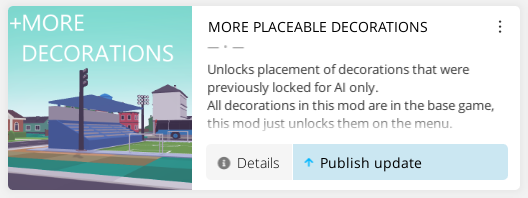
Mod visiblity¶
After your mod got published to the Workshop, it's only visible to you by default. You need to manually change it visibility to public when you are ready. It could take up to 30 minutes before the mod become avaible to anyone.
You can control visibility and other settings (for example, localize mod's title and decription) on your mod's page.